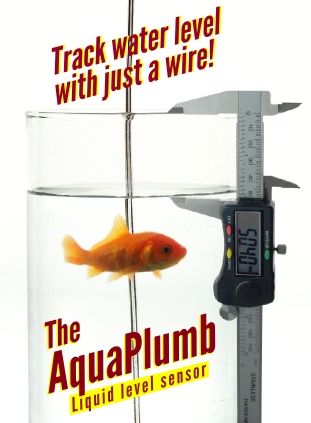Modifying File Associations With Registry Editor
This describes how to modify file associations with the registry editor. As an example assume we have a file of type .abc and two different editors of MyEditor1.exe and MyEditor2.exe.
1. Associate the extension with a filename string:
HKEY_CLASSES_ROOT\.abc
Add a default string of "abcfile"
2. Associate 1:
Create the following key:
HKEY_CLASSES_ROOT\abcfile\shell\Open // Note that this key "Open" is the default verb
Add the string: &Open with MyEditor1
Create the following key:
HKEY_CLASSES_ROOT\abcfile\shell\open EVC3\command
Add the string: DriveLetter:\PathToFile\MyEditor1.exe
3. Associate 2:
HKEY_CLASSES_ROOT\abcfile\shell\Open MyEditor2
Add the string: &Open with MyEditor2
Create the following key:
HKEY_CLASSES_ROOT\abcfile\shell\open EVC3\command
Add the string: DriveLetter:\PathToFile\MyEditor2.exe